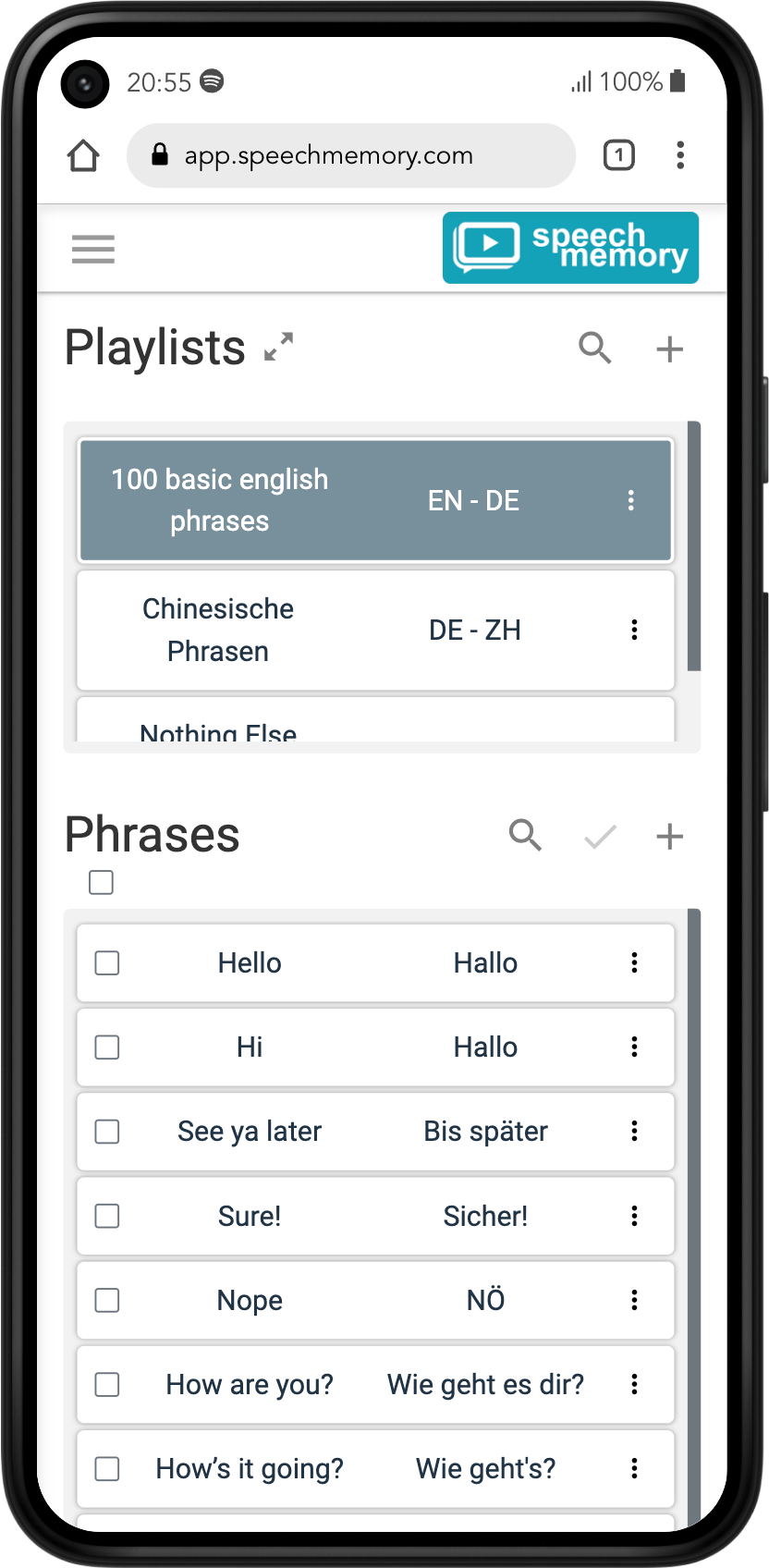
Playlists
Menu ( ![]() ) => Playlists (
) => Playlists ( ![]() )
)
Users can save and manage their learning texts in playlists.
Playlists in Playlists
Playlists can be inserted into other playlists. In this way, large playlists can be created and quickly adapted from small themed playlists as building blocks.
You just have to drag a playlist into the phrases and save it with the button ( ![]() ). Nested playlists are marked in phrases with the icon (
). Nested playlists are marked in phrases with the icon (
![]() ).
).
Sorting
Playlists are always sorted alphabetically.
Search
Search function ( ![]() ) makes it easier for users to find the right playlist.
) makes it easier for users to find the right playlist.
View
Playlists view on mobile devices can be enlarged ( ![]() ) and shrink (
) and shrink ( ![]() ) for a better overview.
) for a better overview.
Create playlist
Menu ( ![]() ) => Playlists (
) => Playlists ( ![]() ) => Create playlist (
) => Create playlist ( ![]() )
)
It makes sense to name the playlists after their content so that they can be found more easily later.
When creating the playlist, the source language and the translation language must be selected. The source language is usually the native language. Translation language stands for the language that one wants to learn.
The following languages are currently supported
- Arabic
- Chinese
- German
- English
- French
- Italian
- Japanese
- Korean
- Dutch
- Portuguese
- Spanish
- Russian
Edit playlist
Menu ( ![]() ) => Playlists (
) => Playlists ( ![]() ) => More options (
) => More options ( ![]() ) => Edit (
) => Edit ( ![]() )
)
Only the name of the playlist can be changed. Source language and translation language remain unchanged.
Delete playlist
Menu ( ![]() ) => Playlists (
) => Playlists ( ![]() ) => More options (
) => More options ( ![]() ) => Delete (
) => Delete ( ![]() )
)
