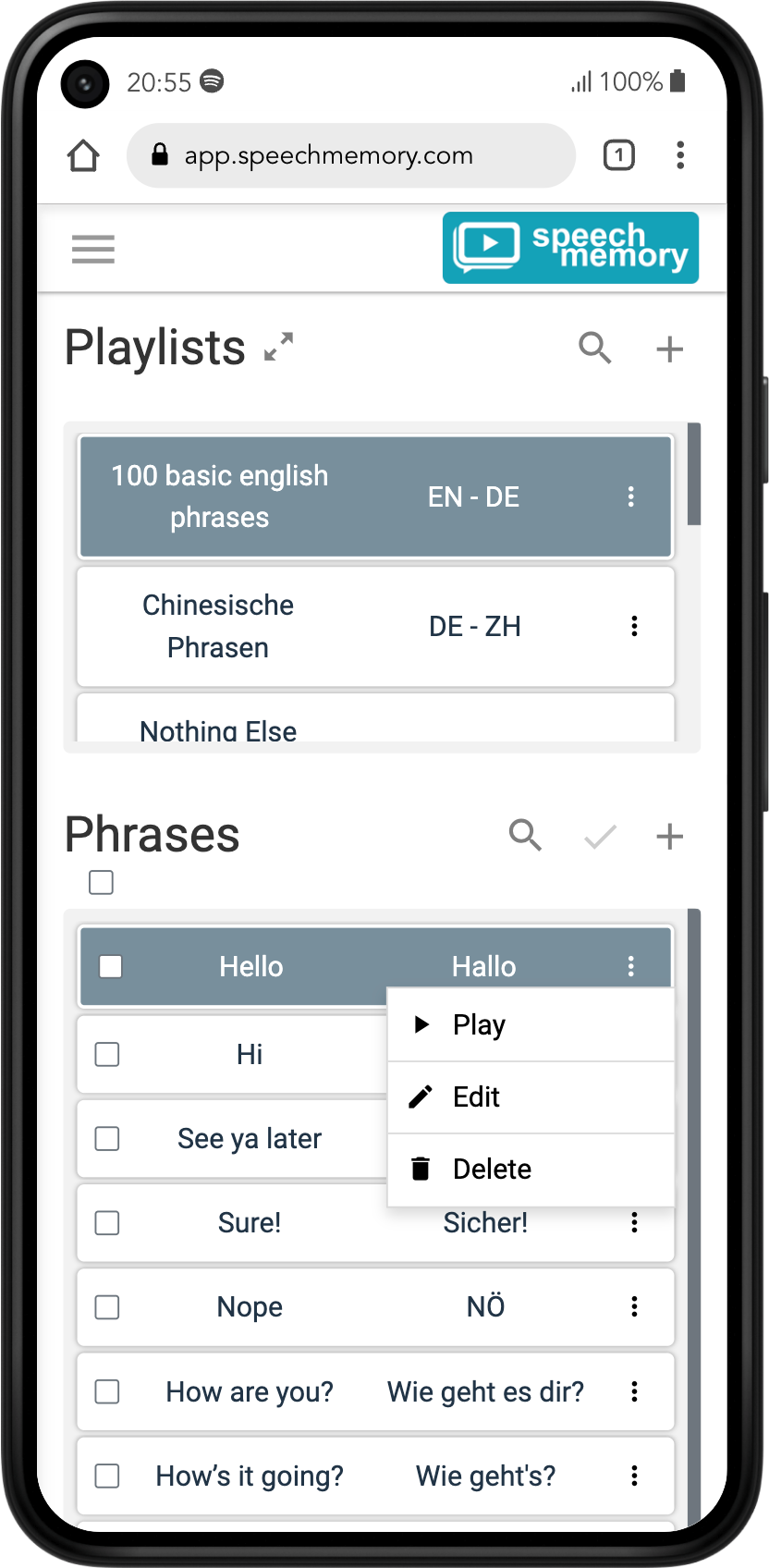
Phrases
Menu ( ![]() ) => Playlists (
) => Playlists ( ![]() ) => Select playlist
) => Select playlist
Phrases are grouped under individual playlists. When you select the playlist, the corresponding phrases are displayed.
The philosophy of the app is to learn individual words and phrases. Therefore, the text length of the phrases and translations must not exceed the maximum value of 255 characters.
App contains built-in help functions to split the texts. You can therefore insert larger texts and divide them into smaller ones in the app.
Sorting
Playlists can be inserted into phrases with drag and drop. This allows playlists to be nested within one another.
The order of the phrases can be changed as desired using drag & drop.
More options
Menu ( ![]() ) => Playlists (
) => Playlists ( ![]() ) => Select playlist => More phrase options (
) => Select playlist => More phrase options ( ![]() )
)
- Play (
 )
)
The player starts playing the selected playlist from this phrase. - Edit (
 )
)
The edit window is displayed for the selected phrase. - Delete (
 )
)
The confirmation window for deleting the phrase appears.
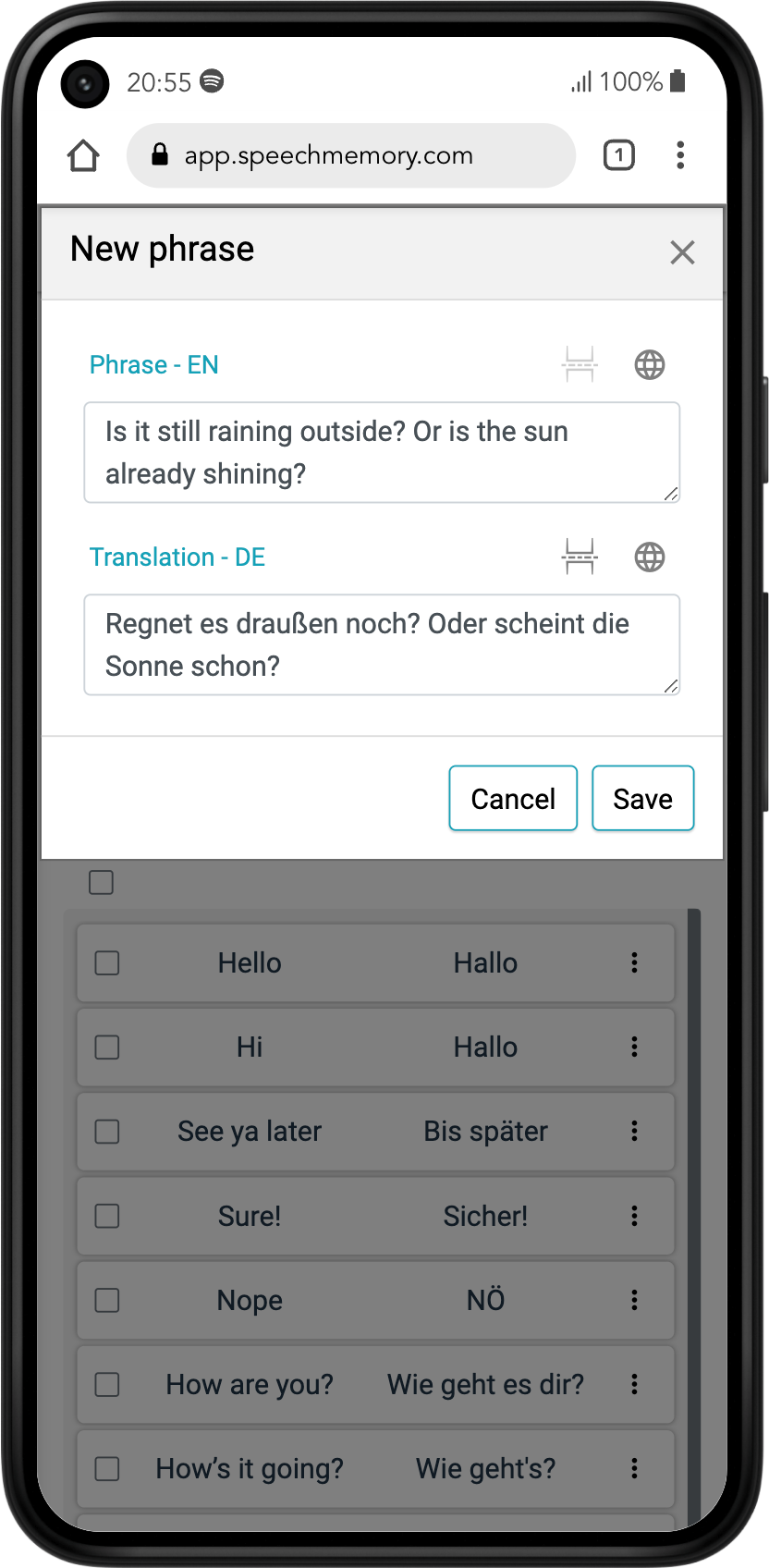
Create phrase
Menu ( ![]() ) => Playlists (
) => Playlists ( ![]() ) => Create phrase (
) => Create phrase ( ![]() )
)
Multiple phrases can be created in the selected playlist. Every phrase has a translation. Phrases are stored in the source language and the translations in the translation language.
New phrases are always created at the top of the list.
Help functions
- Split into (
 )
)
Text length of the phrases must not exceed 255 characters. If the inserted or entered text is too long, it can be divided into several phrases with button ( ).
When splitting the phrases, translations are not taken along. When splitting the translations, phrases are not taken along.
).
When splitting the phrases, translations are not taken along. When splitting the translations, phrases are not taken along. - Translate (
 )
)
Users have the option to enter their texts completely themselves or to translate them automatically via the button ( ).
The character credit is used for the automatic translation. More at: Characters costs for translations
).
The character credit is used for the automatic translation. More at: Characters costs for translations
Save
When saving, audio files are created for the entered texts, which can be played in the player.
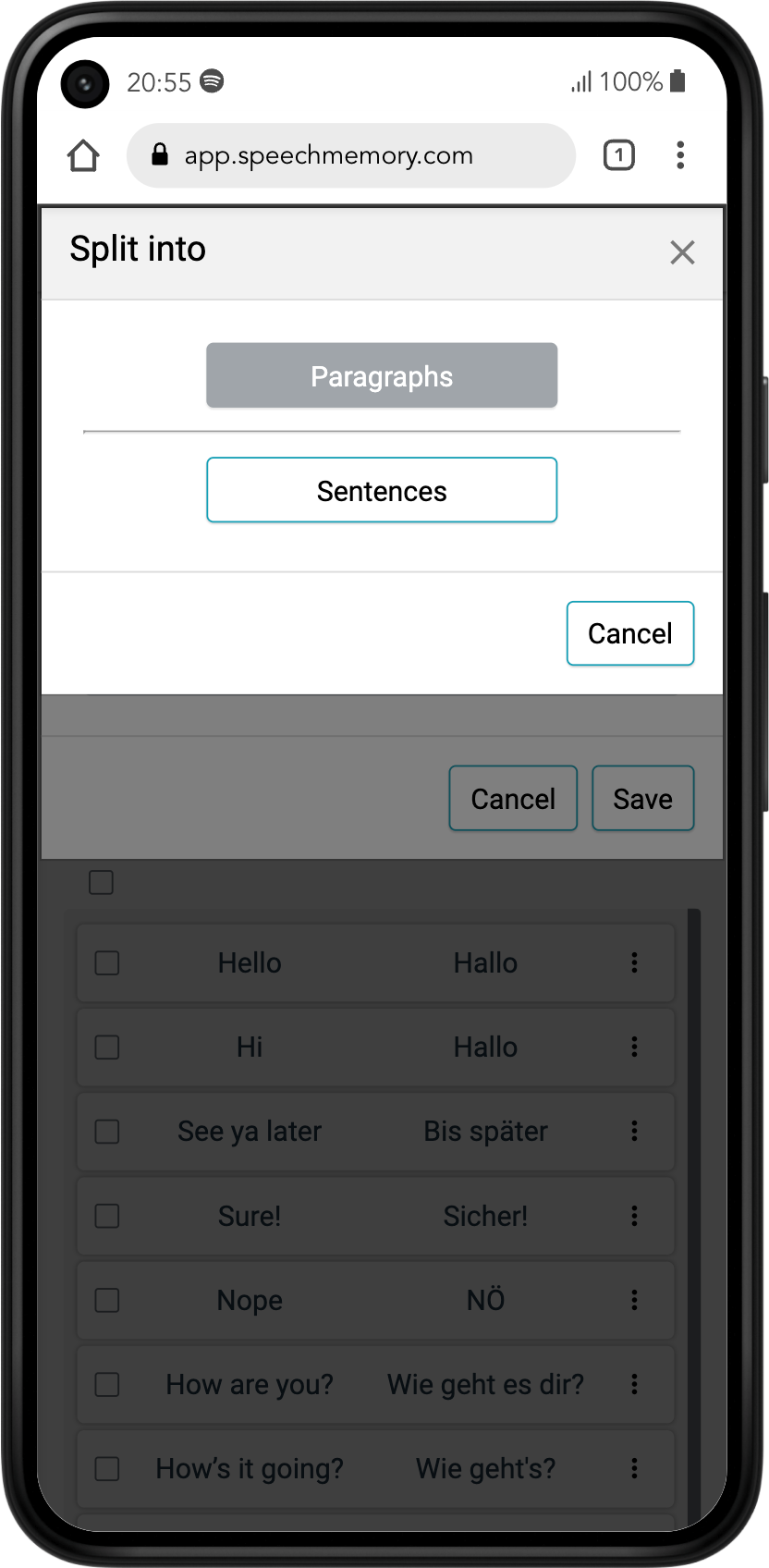
Split phrases into
Menu ( ![]() ) => Playlists (
) => Playlists ( ![]() ) => Create phrase (
) => Create phrase ( ![]() ) => Split into (
) => Split into ( ![]() )
)
Large texts must be divided into several phrases, because the maximum text length of a phrase is limited to 255 characters.
There are integrated help functions for dividing these texts.
Splitting functions
- Paragraphs
The text is split into phrases based on existing paragraphs. -
Sentences
The text is split into phrases based on existing sentences. Sentences are recognized by punctuation marks such as ( . ), ( ! ), ( ? ).
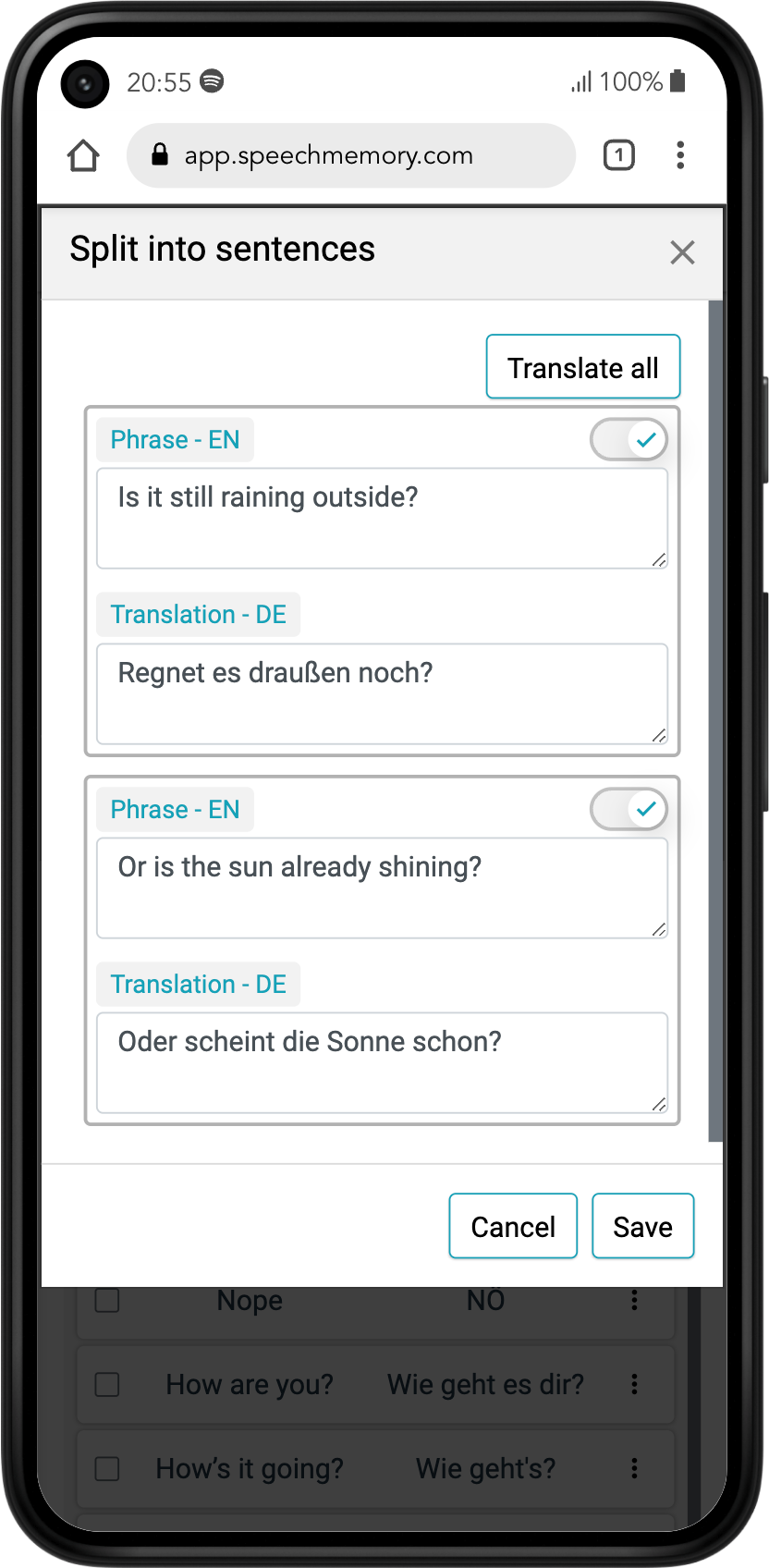
Split phrases
Menu ( ![]() ) => Playlists (
) => Playlists ( ![]() ) => Create phrase (
) => Create phrase ( ![]() ) => Split into (
) => Split into ( ![]() ) => Split function
) => Split function
Split phrases can be edited in a new window.
Help functions
-
Translate all
This button automatically translates all translations at once when splitting phrases, or all phrases when splitting translations.The character credit is used for the automatic translation. More at: Characters costs for translations - Activate / deactivate phrases (
 /
/  )
)
Individual phrases can be deactivated and reactivated with this switch.Disabled phrases are translated with the "Translate All" button. However, they are not saved when saving.
Save
When saving, audio files are created for the entered texts, which can be played in the player. Disabled phrases are not saved.
